
15 May How to Recognize Accurate Skin Tones in Your Photos
Your photographer has delivered the disc with copies of images you have already ordered for your wall gallery! You are so excited to print them for Grandma, your bestie and to send out in your kiddo’s first birthday invitation.
You hustle down to your local lab and get one-hour service. You pace the store, picking up a few things you don’t need, anxious to pick up your gorgeous photos as soon as they are ready.
Finally the hour is up and you get to the counter as quickly as you can, in a dignified way of course. You manage five steps away from the counter before breaking the seal on the envelope. You pull out the still-warm prints and… GREEN. What?! Why is my child’s face greeny-grey, like she ate bad crab legs? Well, really there is are two possible answers to that question.
The most likely answer is that you chose to print at a lab that automatically applies “color correction” to printed images, effectively negating the hard work that your awesome, NAPCP-affiliated-photographer did to ensure that the colors in your images were accurate and true.
Another possible answer is that your photographer, who is not a member of NAPCP (or any other professional organization for that matter) is not as stellar as her Facebook photo gallery would suggest. Let’s just say that the term “fully edited” can be used VERY loosely by some people.
Firstly, give yourself a mental high-five for recognizing that something is not quite right. Sometimes our love goggles for our family help us to overlook this issue with our prints, but the reality is that these weirdly-toned images are not something you are going to want to share far and wide. And trust me, if your photographer is a NAPCP rock start, she would be appalled to have this print-color disaster displayed in public.
After you take a deep breath, walk back to the counter and calmly explain the situation to the photo lab tech, who will likely offer reprints without color correction. If this solves your problem, you can breeze out the doors and call your photographer to laugh about the mistake.
If this does not solve your problem, it is time for a little bit of a lesson on accurate color, particularly when it comes to skin tones.
Blue/Cyan: If the image looks cool, like your child was freezing cold the whole time, often one of these colors is usually the culprit.

Green: This is a color that can often show up in skin tones, particularly when the photographs were taken in a summer forest or in spring grasses. It is a tricky tone to remove and it the most common wrench in skin tone accuracy.

Yellow: Yellow is commonly used to warm up images that may have been a bit cool out of camera, but it can be easy to go too far. Warm is nice, jaundiced is not.

Are your eyes playing trick on you yet? It can be really hard sometimes to know what is right and what is not, but the following image is accurately balanced for skin tones.

Bookmark this post so you can come back and check your images against your prints in the future, your eyes will eventually start to see color imbalances and you will be skin tone-savvy!
And be sure to visit our member directory to find a professional photographer in your area!
** Member alert: Mandy Blake will join us LIVE in the Private Facebook Group to talk more about this subject on Tuesday, May 20th at 8pm. Don’t miss it! **



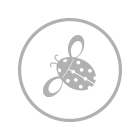
2 Comments